Essential Guide: Downloading and Installing Epson Printer Drivers

Installing the Epson Universal Print Driver - Windows
The Epson Universal Print Driver supports multiple printer languages, such as PCL and ESC/P-R, and can be installed on a Windows computer.
- Download the EPSON Universal Print Driver from epson.com/support/wf6090.
- Double-click the downloaded package.
Follow the on-screen instructions until you see this screen:
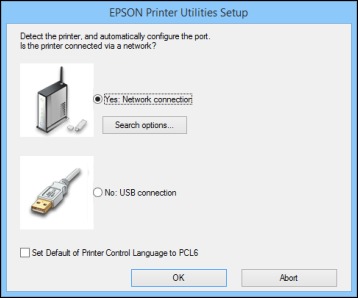
Select Yes: Network connection and click OK.
Note: Select the Set Default of Printer Control Language to PCL6 checkbox if you want to set the default printer language to PCL6. Leave this option deselected to set the printer language to ESC/P-R. (You can change this setting later as needed.)After the software finishes searching for products, you see a screen like this:

- Do one of the following:
- If you are installing one product, make sure Add EPSON Universal Print Driver is selected and continue with the next step.
If you are installing more than one product, select Add found printers and go to step 9.
Note: You can customize and filter your product search results by clicking Display Settings.
- Open the Select a port to connect a printer menu and select an existing printer port, if necessary. Otherwise, skip this option to create a new port automatically.
Select the product you want to install from the Found Printers list.
Note: Deselect the Set as default printer checkbox if you do not want the product to be set as your default printer.- Click OK, then skip the remaining steps.
If you are installing more than one product, select the products from the Found Printers list and click Add to Printer Folder.

The selected products appear in the lower section of the screen.
- Select the checkbox next to the product you want to make your default printer, if necessary.
- Click OK.
Essential Guide: Downloading and Installing Epson Printer Drivers
Epson printers are renowned for their reliability and high-quality printing capabilities. To ensure that your Epson printer functions smoothly with your computer, it's essential to have the correct printer drivers installed. In this comprehensive guide, we'll walk you through the step-by-step process of downloading and installing Epson printer drivers, ensuring seamless printing experience and optimal performance.
1. Understanding Printer Drivers
Printer drivers are software programs that act as intermediaries between your computer's operating system and your printer hardware. They translate the data from your computer into a format that the printer can understand and execute. Without the correct printer drivers installed, your computer may not be able to communicate effectively with your Epson printer, resulting in printing errors or inability to print altogether.
2. Finding the Correct Printer Driver
Before you begin the download process, you'll need to ensure that you're downloading the correct printer driver for your specific Epson printer model and your computer's operating system. Visit the official Epson website and navigate to the support section. Enter the model number of your Epson printer and select your operating system from the options provided. This will ensure that you download the appropriate driver version for your system.
3. Downloading the Printer Driver
Once you've selected the correct printer driver for your operating system, click on the download button to initiate the download process. The driver file will be downloaded to your computer, typically in the Downloads folder or the location specified by your web browser. Depending on your internet connection speed, the download process may take a few minutes to complete.
4. Installing the Printer Driver
After the driver file has finished downloading, locate the file on your computer and double-click it to begin the installation process. Follow the on-screen prompts to complete the installation, ensuring that you carefully read and agree to any terms and conditions presented during the installation process. The installation process may vary slightly depending on your operating system, but it typically involves selecting the installation language, agreeing to the license agreement, and choosing the installation location.
5. Connecting Your Printer
Once the driver is installed, you'll need to connect your Epson printer to your computer. If you're using a USB connection, connect the printer to your computer using a USB cable and power on the printer. If you're using a wireless connection, follow the instructions provided in the printer's user manual to connect the printer to your wireless network. Once the printer is connected, your computer should automatically detect it, and you should be able to start printing.
6. Testing the Printer
After installing the printer driver and connecting your Epson printer to your computer, it's a good idea to perform a test print to ensure that the printer is functioning correctly. Open a document or photo on your computer and select the print option. Choose your Epson printer from the list of available printers and click print to send the document to the printer. Verify that the document prints successfully and that the print quality meets your expectations.
7. Updating Printer Drivers
To ensure optimal performance and compatibility with your operating system, it's essential to keep your printer drivers up to date. Periodically check the Epson website for driver updates and install any available updates to keep your printer running smoothly. Many printer drivers can be set to automatically update, ensuring that you always have the latest driver version installed on your computer.
8. Troubleshooting Driver Issues
If you encounter any issues during the driver download or installation process, refer to the troubleshooting section of the user manual or visit the Epson support website for assistance. Common issues may include compatibility issues with your operating system, errors during the installation process, or difficulties connecting your printer to your computer. Epson's customer support team is available to provide personalized assistance and help you resolve any issues you may encounter.
Conclusion
By following the steps outlined in this guide, you can download and install Epson printer drivers with ease, ensuring seamless communication between your computer and your printer. With the correct drivers installed, you can enjoy high-quality prints and optimal performance from your Epson printer for years to come.
For additional assistance or troubleshooting, refer to the user manual or contact Epson customer support for personalized assistance. Happy printing!
driver for epson printer
driver epson tmt88iv
epson ecotank 2760 driver
epson printer driver for windows 11
install epson printer driver
advanced printer driver epson
cannot install epson printer driver windows 10
driver epson 7720
driver epson aculaser m1200
driver epson l315
driver epson stylus t11
driver epson t13x
driver epson wf 2830
driver l800 epson
driver scanner epson v370 photo
drivers epson wf 2760
epson 1430 printer driver
epson 2650 printer driver
epson 2720 driver for windows 11
epson 2720 driver install
epson 2760 driver install
epson 2850 printer driver
epson 3700 printer driver
epson 3750 printer driver
epson 890 printer driver
epson advanced printer driver for tm series
epson advanced printer driver for tm t20
epson advanced printer driver for tm t88v
epson all printer driver
epson artisan 1430 driver for mac
epson artisan 1430 driver for windows 10
epson artisan 730 scanner driver
epson artisan 810 printer driver
epson artisan 810 scanner driver
epson artisan 835 printer drivers
epson artisan 835 scanner driver
epson artisan 837 scanner driver
epson cd printer driver not installed
epson connect driver
epson cx5500 scanner driver
epson driver install
epson driver l3050
epson driver l455
epson driver not available
epson driver not installing
epson driver setup
epson driver won t install
epson et 2650 driver install
epson et 2710 driver for mac
epson et 2710 driver installation
epson et 2720 driver for windows 10
epson et 2720 driver for windows 11
epson et 2720 driver install
epson et 2720 scanner driver
epson et 2750 printer driver
epson et 2760 driver for mac
epson et 2760 driver for windows 10
epson et 2760 driver install
epson et 2800 driver install
epson et 3750 driver install
epson et 3760 printer driver
epson et 3850 driver for mac
epson et 4700 scanner driver
epson et 4750 scanner driver
epson et 4760 driver install
epson et 4800 driver for mac
epson l110 printer driver for windows 10
epson l110 printer drivers
epson l110 scanner driver
epson l1800 driver for mac
epson l1800 driver for windows 10
epson l1800 driver install
epson l1800 printer driver
epson l1800 printer driver for mac
epson l300 printer driver
epson l3060 printer drivers
epson l3070 scanner driver
epson l3111 printer drivers
epson l3216 driver install
epson l3216 printer drivers
epson l3251 driver for mac
epson l3256 driver installer
epson l386 printer driver
epson l455 scanner driver
epson l485 printer driver install
epson l550 scanner driver
epson l555 scanner driver
epson l6170 driver installer
epson l655 driver installer
epson l800 printer driver
epson l850 printer drivers
epson m1100 printer driver
epson m1120 driver install
epson m1120 driver installer
epson nx420 driver install
epson nx430 scanner driver
epson plq 20 driver installation
epson plq 20 printer driver
epson pm245 driver install
epson printer driver cannot be installed windows 10
epson printer driver for mac os monterey
epson printer driver not installing
epson printer driver not installing windows 10
epson printer driver will not install
epson printer driver won t install
epson printer drivers for windows
epson printer tx121 scanner driver
epson r2000 printer driver
epson r260 driver install
epson stylus nx400 driver
epson stylus nx420 scanner driver
epson stylus nx430 scanner driver
epson stylus photo r320 driver for windows 10
epson stylus pro 3800 driver for mac
epson stylus pro 9890 driver
epson stylus sx115 drivers
epson stylus sx435w scanner driver
epson stylus tx117 scanner driver
epson surecolor p800 driver for mac
epson sx445w drivers
epson t88v driver windows 10
epson tm t20ii driver install
epson tm t20iii driver for windows 10
epson tm t82 driver install
epson tm t82x driver installation
epson tm t88iv driver for windows 10
epson tm t88iv driver install
epson tm t88v driver install
epson tm81 printer driver
epson wf 100 printer driver
epson wf 2530 scanner driver
epson wf 2540 scanner driver
epson wf 2630 driver for windows 10
epson wf 2630 printer driver
epson wf 2630 scanner driver
epson wf 2650 scanner driver
epson wf 2660 scanner driver
epson wf 2750 driver for windows 10
epson wf 2750 scanner driver
epson wf 2760 scanner driver
epson wf 2810 scanner driver
epson wf 2830 printer driver
epson wf 2830 scanner driver
epson wf 2850 driver for windows 10
epson wf 2850 scanner driver
epson wf 2860 driver install
epson wf 2860 scanner driver
epson wf 3520 scanner driver
epson wf 3540 driver install
epson wf 3540 scanner driver
epson wf 3620 printer driver
epson wf 3620 scanner driver
epson wf 3640 driver install
epson wf 3640 scanner driver
epson wf 3720 driver install
epson wf 3720 scanner driver
epson wf 3730 scanner driver
epson wf 3820 scanner driver
epson wf 4720 scanner driver
epson wf 4730 scanner driver
epson wf 4740 scanner driver
epson wf 4820 scanner driver
epson wf 4830 scanner driver
epson wf 4833 driver install
epson wf 5620 scanner driver
epson wf 7210 driver
epson wf 7510 scanner driver
epson wf 7520 scanner driver
epson wf 7610 scanner driver
epson wf 7620 scanner driver
epson wf 7710 scanner driver
epson wf 7720 scanner driver
epson wf 7820 scanner driver
epson wf 7840 driver install
epson wifi printer driver
epson wireless printer driver
epson workforce 2750 scanner driver
epson workforce 520 driver install
epson workforce 520 printer driver for windows 10
epson workforce 520 scanner driver
epson workforce 630 scanner driver
epson workforce 635 scanner driver
epson workforce 645 scanner driver
epson workforce 840 scanner driver
epson workforce 845 scanner driver
epson workforce pro 3720 driver
epson workforce pro wf 3720 scanner driver
epson workforce pro wf 4740 scanner driver
epson workforce wf 2630 scanner driver
epson workforce wf 2750 scanner driver
epson workforce wf 2860 scanner driver
epson workforce wf 3620 scanner driver
epson workforce wf 3640 scanner driver
epson workforce wf 7610 scanner driver
epson workforce wf 7710 scanner driver
epson workforce wf 7720 scanner driver
epson xp 100 driver
epson xp 2100 scanner driver
epson xp 225 driver
epson xp 225 driver install
epson xp 225 scanner driver
epson xp 245 driver install
epson xp 245 scanner driver
epson xp 310 scanner driver
epson xp 3100 scanner driver
epson xp 320 scanner driver
epson xp 322 drivers
epson xp 322 scanner driver
epson xp 330 scanner driver
epson xp 340 printer drivers
epson xp 342 scanner driver
epson xp 352 driver
epson xp 352 scanner driver
epson xp 405 scanner driver
epson xp 410 scanner driver
epson xp 4100 driver install
epson xp 4100 scanner driver
epson xp 4100 series driver
epson xp 4105 printer driver
epson xp 4105 scanner driver
epson xp 420 scanner driver
epson xp 430 scanner driver
epson xp 434 scanner driver
epson xp 440 driver install
epson xp 440 scanner driver
epson xp 445 drivers
epson xp 446 scanner driver
epson xp 5100 scanner driver
epson xp 520 scanner driver
epson xp 540 drivers
epson xp 6000 printer driver
epson xp 6000 scanner driver
epson xp 610 scanner driver
epson xp 6100 scanner driver
epson xp 620 scanner driver
epson xp 640 scanner driver
epson xp 7100 scanner driver
epson xp 720 scanner driver
epson xp 750 scanner driver
epson xp 760 scanner driver
epson xp 810 scanner driver
epson xp 830 driver install
epson xp 830 scanner driver
epson xp 8500 scanner driver
epson xp 900 scanner driver
epson xp 960 scanner driver
install driver epson tm u220
install driver for epson et 3760
install epson driver windows 10
install epson et 2760 printer driver
install epson et 4750 driver
install epson l4160 driver
install epson printer driver mac
install epson wf 100 driver
install epson wf 3540 printer driver
install epson wf 3640 printer driver
install epson wf 4630 printer driver
install epson xp 410 printer driver
install epson xp 4100 driver
install printer driver epson xp 342
printer driver for epson et 2760
printer driver for epson et 3750
printer driver for epson nx420
printer driver for epson wf 3520
printer driver for epson wf 7720
printer driver for epson xp 7100
printer epson l385 driver
reinstall epson printer driver
t20ii driver
wia driver epson scanner windows 10
driver epson l1350
driver epson p1102
driver l550 epson
driver scanner epson xp 352
epson al m2000 driver
epson cx4300 scanner driver
epson l1100 printer drivers
epson l1110 driver installer
epson l1455 driver installer
epson l3050 driver for mac
epson l3060 driver for mac
epson l3101 driver install
epson l3115 driver install
epson l3151 driver for mac
epson l3160 driver installer
epson l3200 driver install
epson l3216 driver for mac
epson l3216 driver for windows 10
epson l3256 driver for mac
epson l358 printer driver
epson l361 driver install
epson l386 driver for mac
epson l405 driver installer
epson l4160 driver installer
epson l550 driver installer
epson l6170 driver for mac
epson l6190 driver installer
epson l655 scanner driver
epson l800 printer driver for windows 10
epson l850 driver install
epson m205 driver full setup
epson pos 80 printer driver
epson px710w driver
epson stylus cx5500 scanner driver
epson stylus sx200 scanner driver
epson stylus sx215 driver for windows 10
epson stylus sx218 scanner driver
epson stylus sx535wd scanner driver
epson stylus tx121 scanner driver
epson sx130 scanner driver
epson sx218 printer driver
epson t60 driver for windows 10
epson tm t81 printer driver
epson tx110 scanner driver
epson wf 2510 scanner driver
epson wf c5790 driver installer
epson workforce wf 7715 scanner driver
epson xp 202 scanner driver
epson xp 215 scanner driver
epson xp 2150 scanner driver
epson xp 220 scanner driver
epson xp 235 driver for mac
epson xp 235 scanner driver
epson xp 245 driver for windows 10
epson xp 255 scanner driver
epson xp 312 scanner driver
epson xp 332 scanner driver
epson xp 345 scanner driver
epson xp 352 355 scanner driver
epson xp 355 scanner driver
epson xp 412 scanner driver
epson xp 442 scanner driver
epson xp 445 scanner driver
epson xp 645 scanner driver
install driver printer epson
install epson l6170 driver
m325a epson printer driver
r260 driver installation
epson 245 driver install
epson l3115 driver setup
epson l3115 printer driver install
epson l3158 driver installer
epson l3212 driver for windows 10
epson l3215 driver for windows 10
epson l3215 printer driver install
epson l3216 printer driver install
epson l4160 printer driver install
epson m2140 driver installer
epson plq 30 driver installation
epson printer l3115 scanner driver
epson t81 thermal printer driver
install driver epson l1110
install epson l1110 printer driver
plq 20 driver for windows 10
